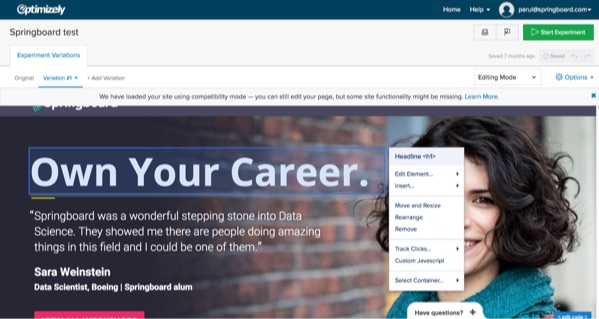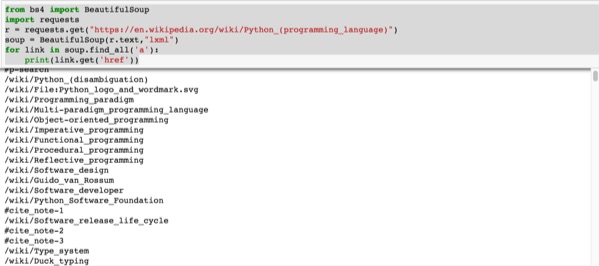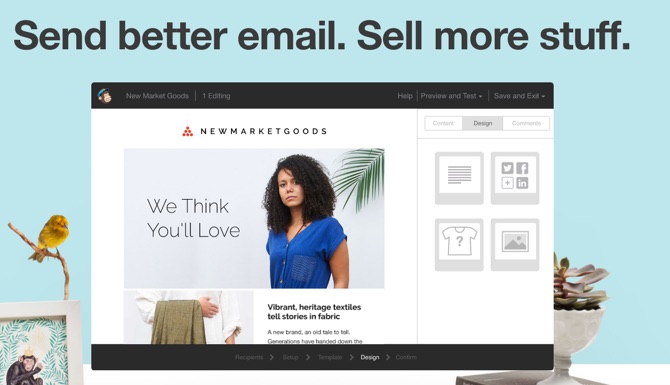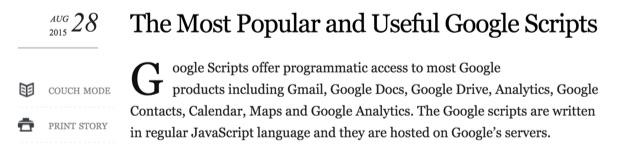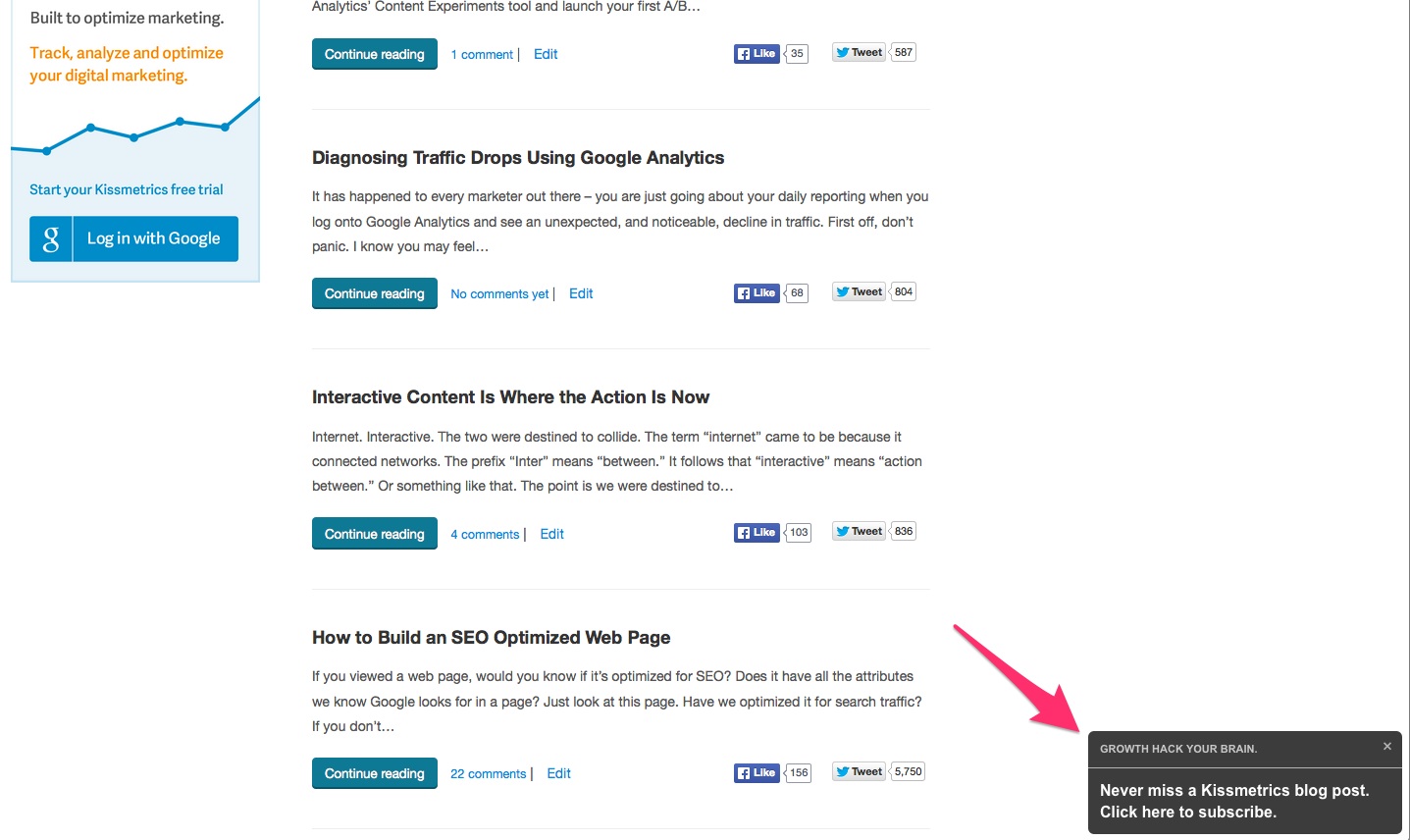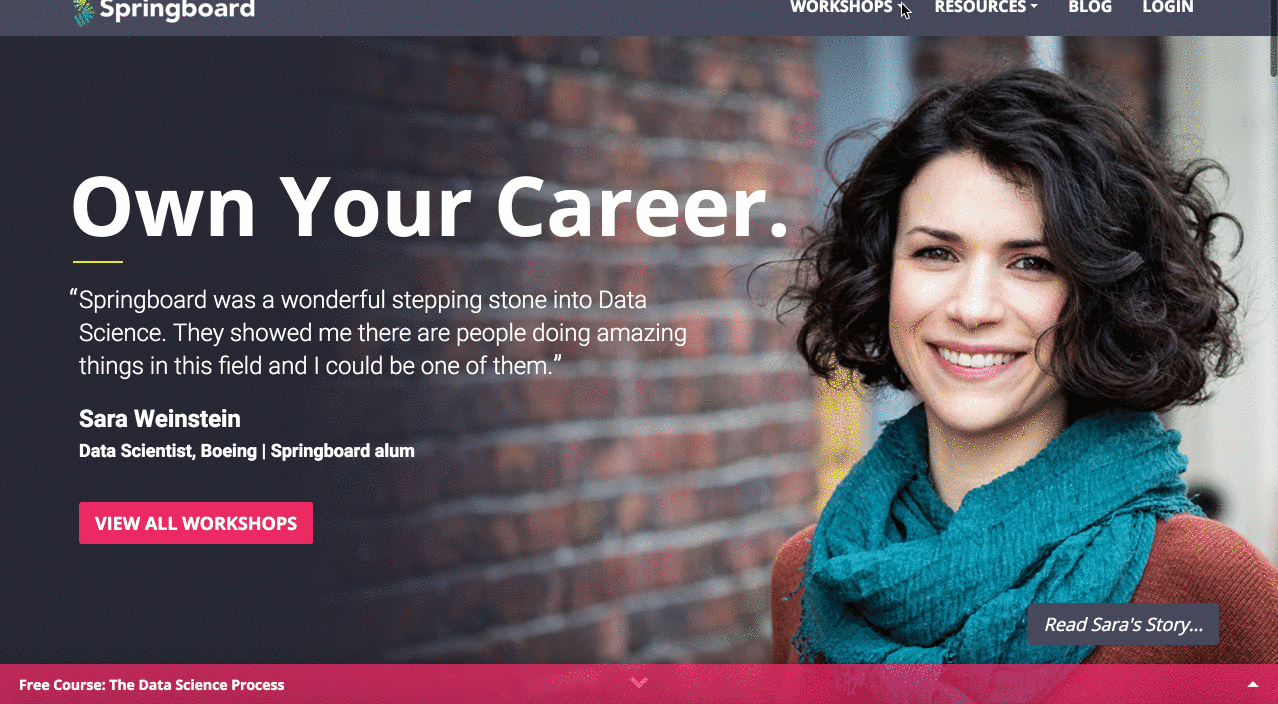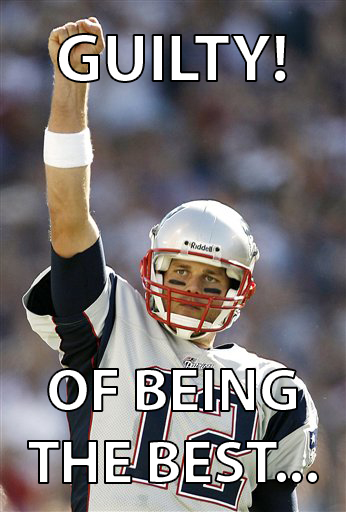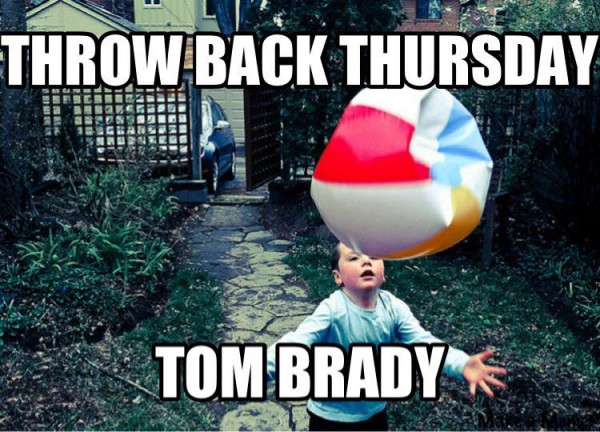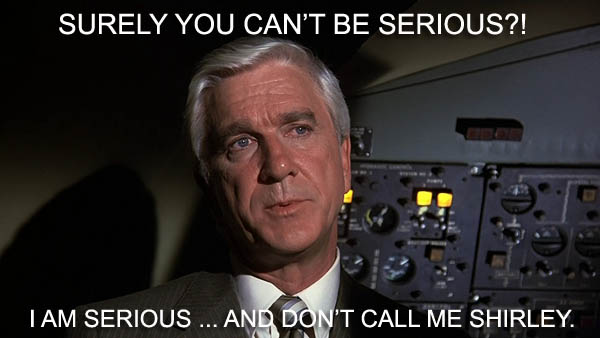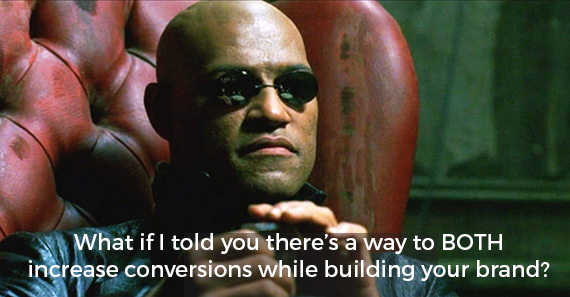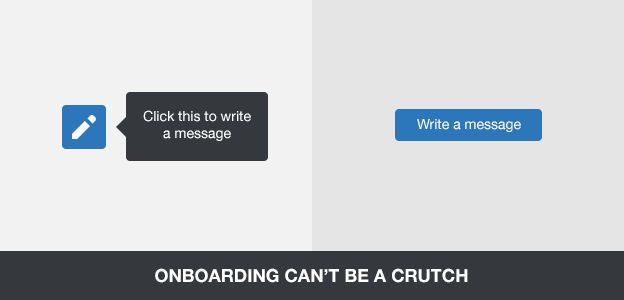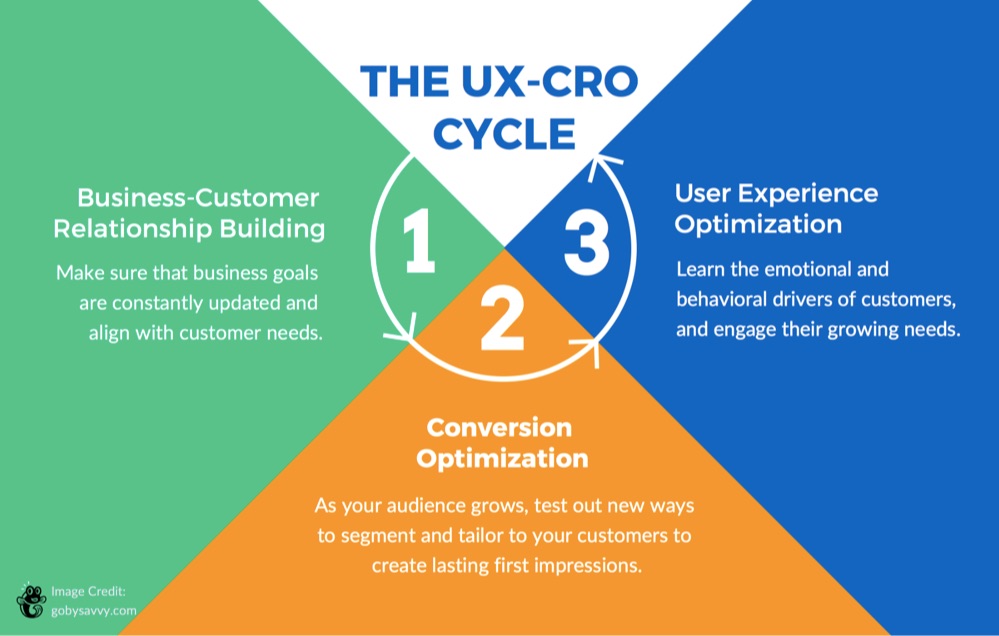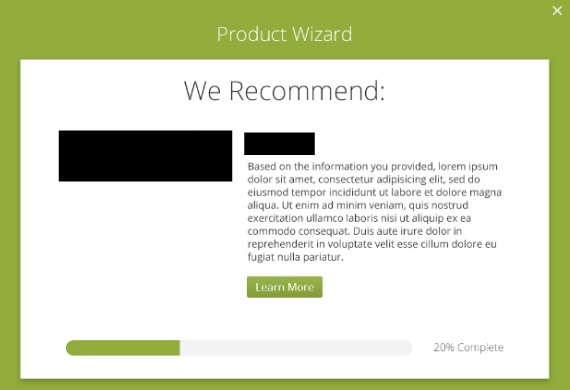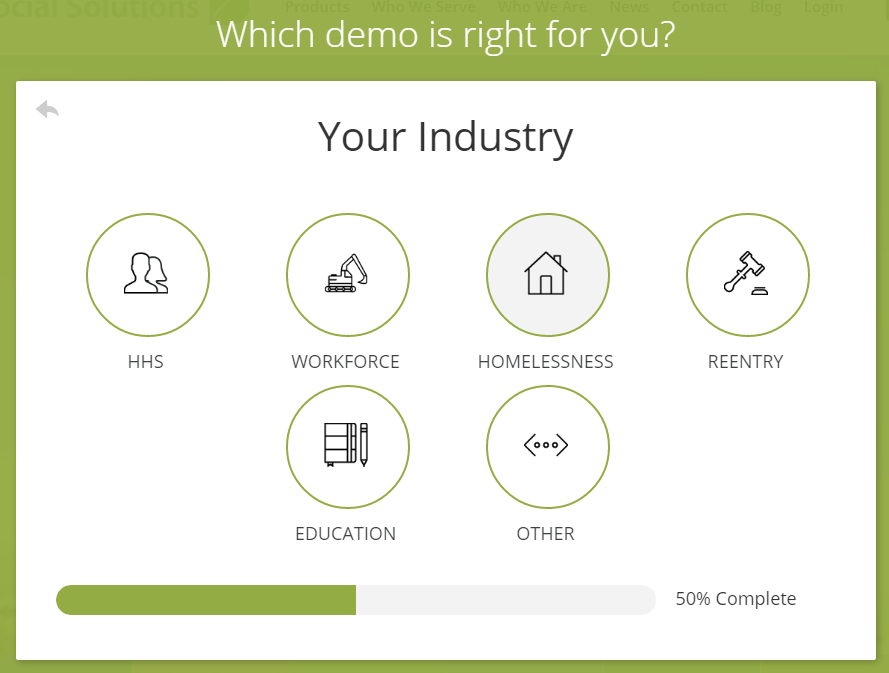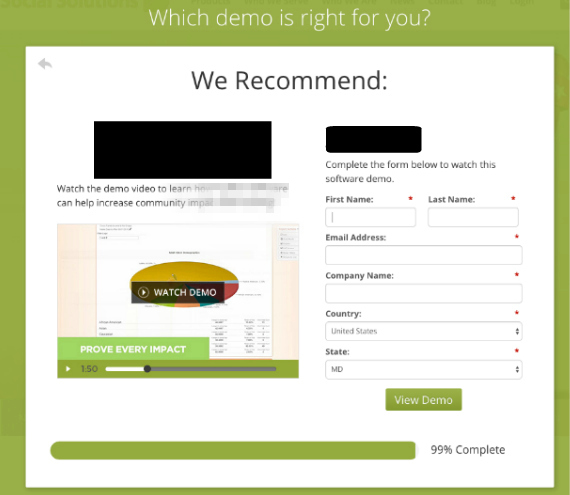More leads, please.
In most companies, it's an ongoing process to generate interested buyers to your product and services.
We want qualified leads that move effortlessly throughout the sales cycle.
But the problem lies in our preparation. Some of us just don't have enough information about our prospects.
The CSO Insight study reported that “42 percent of sales reps feel that they don't have the right information before making a call.”
Use accurate customer data to prepare your team. Knowing key insights can make or break the deal.
Power up your data profile. Leverage it to produce more qualified leads.
Gathering Reliable Data
Based on an Ascend2 study, “35 percent of those surveyed said the biggest barrier to lead generation success is the lack of quality data.” Your data should tell a vivid story of your customer.
To gather reliable data, track anonymous users who visit your website. Watch leads interact with your content via session replays.
Ask for feedback from current customers. Monitor the trends of loyal consumers.
B2B marketers must also “embrace more third party and real-time data sets to really understand buyer's across the entire customer journey.” For example, that may include using social logins to access a prospect's profile information.
Data is widely available. Your team must decide which acquisition channels work for your company.
What's the best way to collect email addresses? Or how can you quickly accumulate customer preferences?
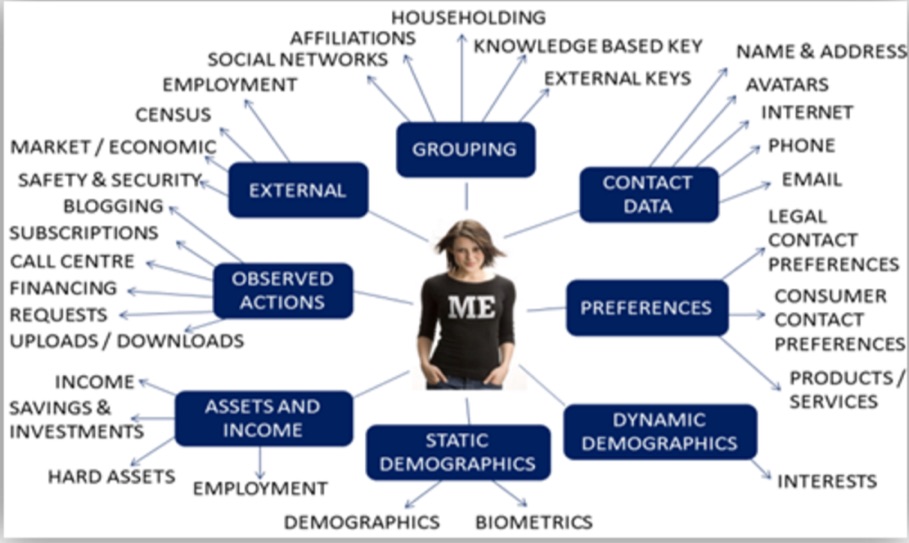
“Understanding who your customers are and, in turn, what they like, will undoubtedly enable you to increase conversions and sales. Make it easy for your customers to share their data with you, and use that data to keep them engaged with your business,” says Josh George, a senior applications engineer at Lyons Consulting Group.
Know who you're serving. Collect valid data for better results.
Enhancing Buyer Personas
Get inside your prospects' minds. Map out your ideal customer to understand their reasons for buying.
But, what's the point?
Buyer personas are roadmaps to navigating through your prospects' interests, dislikes, and habits. If you're aware of their behaviors, your team can create targeted solutions.
“By developing research-based buyer personas, you can create effective, highly targeted marketing campaigns. Each piece of communication ties back to your buyer personas so that every message addresses relevant pain points and positions your software as a viable solution,” states Brie Rangel, Account Strategist at IMPACT.
Knowing the basic demographics of your buyer is a given. Your team's goal is to dive deeper. Learn your customers' goals, challenges, and personal story.
Below is an example of a buyer persona for a specific startup founder. The story section offers a complete picture of the prospect, everything from the stage of his product to what he does for fun.

The role of customer data is to provide accurate information for your buyer personas. You don't want to waste time selling enterprise-level B2B SaaS software to a B2C startup.
Moreover, inaccurate buyer preferences and habits will leave both the prospect and sales rep frustrated. So, double-check your personas.
Because in the end, your mission is to match your product with a qualified lead. That's how you bring in sales.
“Use personas to spend more time with qualified leads, because they're the ones who are most likely to turn into those long-term customers you're looking for,” says Nicole Dieker, freelance writer and copywriter.
Enhance your buyer personas. Use data to add a face to the customer.
Segmenting Your Audience
After learning your customers distinct behaviors, it's time to serve those individual needs.
It makes no sense to group everyone together.
If Sally specifically likes apples, why send her emails about oranges and grapefruits? Instead, educate her about the difference between gala apples and pink lady apples.
That's a mental hurdle for most SaaS teams. We assume if our customers like X; they will definitely love Y. It isn't always that simple.
Segmentation comes in many shapes and sizes. From geographical to behavioral differences, your customers vary. And it's up to your team to discover how to connect with them.
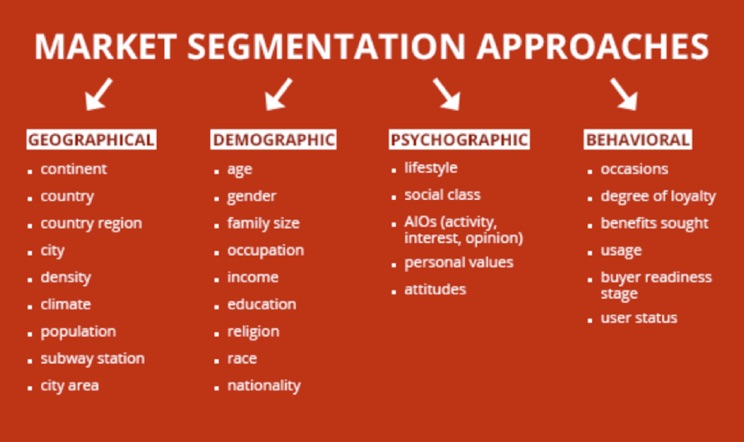
You might consider a city in a particular state or the buyer's readiness to purchase. Work with your team to develop a goal.
Define your reason for segmentation. Experienced marketing and product leader Doug Goldstein offers the following common segmentation objectives:
- Create segmented ads & marketing communications
- Develop differentiated customer servicing & retention strategies
- Target prospects with the greatest profit potential
- Optimize your sales-channel mix
Segmentation is impossible without customer data. Add insights derived from analytics to guide how you group prospects.
And don't be afraid to experiment. Testing is how you'll discover the right messaging for your sales reps. Plus, it can help you market product information on your site.
“When practicing website optimization, leveraging customer segmentation provides a framework for running intentional, well-hypothesized experiments on your website that drive value,” writes Junan Pang, a solutions architect at Optimizely.
Segment your audience to deliver more personalized and timely experiences. With a segmented list, you'll be able to target the right services to interested buyers.
Building The Relationship
You can collect the data, create the buyer personas, and segment your audience. But all that data can't substitute customer relationships.
And that's where most businesses miss their opportunity.
“[C]ompanies often manage relationships haphazardly and unprofitably, committing blunders that undermine their connections with customers,” states Jill Avery, a senior lecturer at Harvard Business School.
Customer data is intended to facilitate the relationship between the sales rep and the buyer. However, research shows that companies without sophisticated data management tools “derive erroneous results that annoy customers, resulting in a 25 percent reduction in potential revenue gains.”

Don't attempt to foster a customer relationship with poor-quality data. If you do, prospects will seek out your competitors.
TechTarget executive editor Lauren Horwitz and SearchCRM site editor Tim Ehrens agree:
“Customer data management often falls to the bottom of the priority list. Organizations get bogged down with more pressing issues, such as cutting costs or keeping daily operations running. But relying on poor-quality customer data almost always frustrates customers - and many of them take their business elsewhere.”
Relationships are built on human-to-human contact. That means being genuinely interested in your buyer's concerns.
How can you make their lives better? Where can you offer convenience?
And sometimes your product won't be the solution. Yes, your SaaS service may not be the best option for that particular person.
Sales teams must recognize that it's okay to remove unqualified prospects from the pipeline. This action should be commended, not frowned upon.
Use customer data as a tool to score leads. Then, gain insight on how to target prospects that matter to your company.
Data shouldn't supplant the customer relationship. Make the human connection.
Go for the Data
Your team needs qualified leads. Focus on customer data as a solution.
Gather data from reliable sources. Use buyer personas to target your audience. Segment their behavior to create a personalized approach. And focus on building relationships throughout the sales cycle.
Want more leads? Go for the data.
About the Author: Shayla Price lives at the intersection of digital marketing, technology and social responsibility. Connect with her on Twitter @shaylaprice.