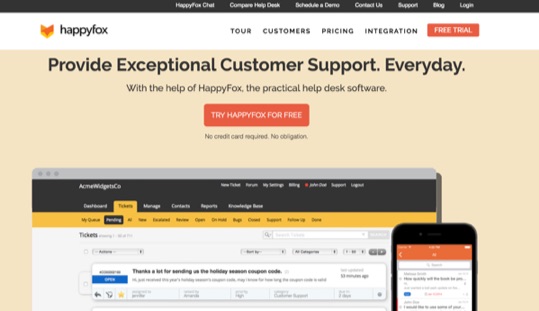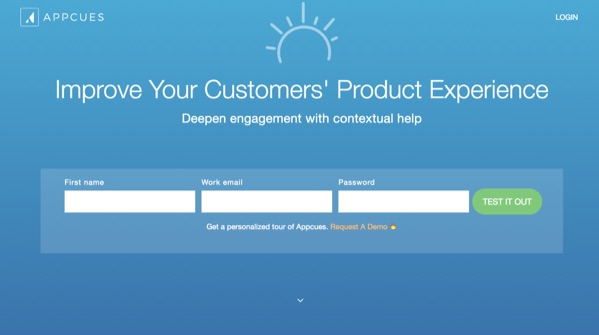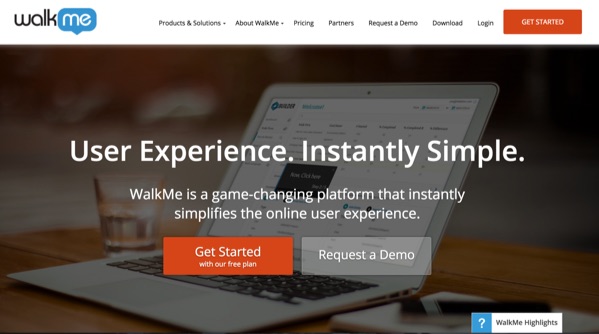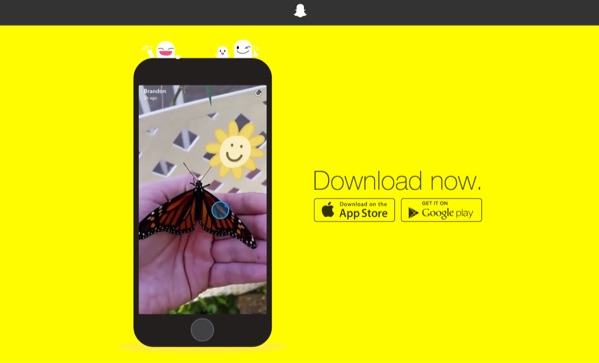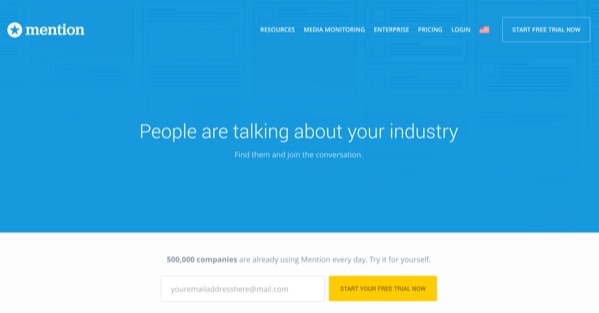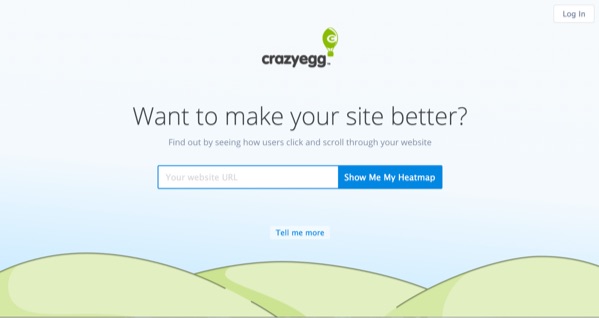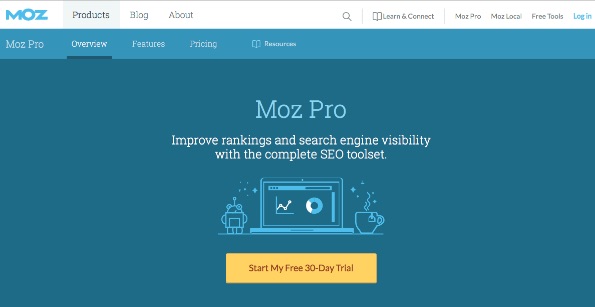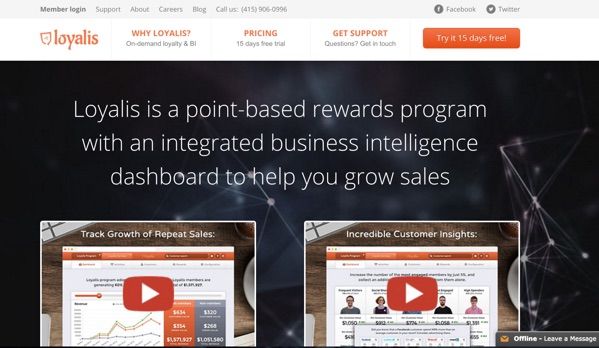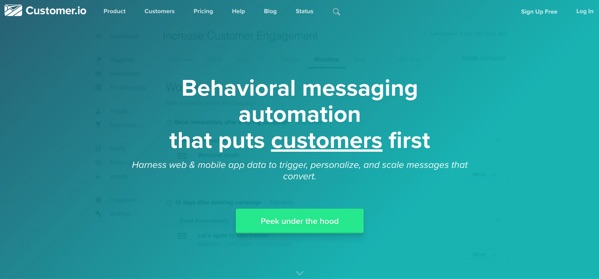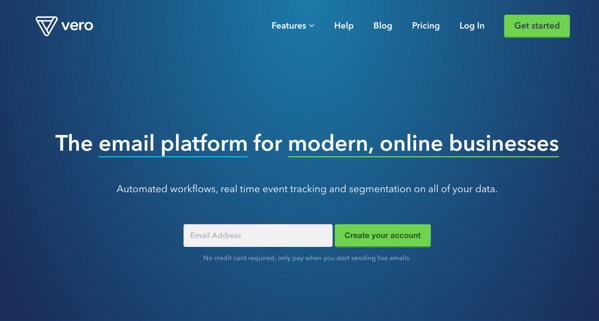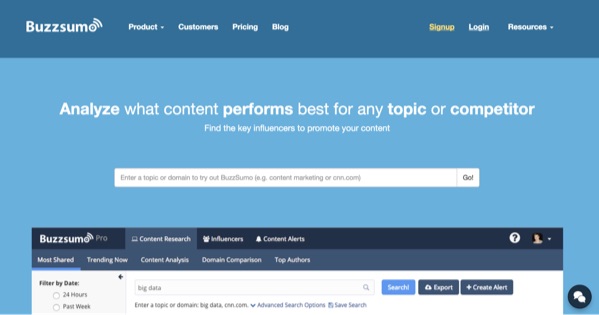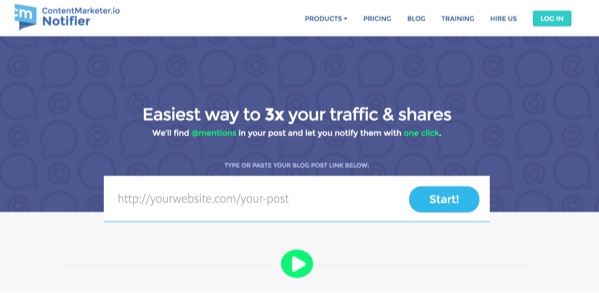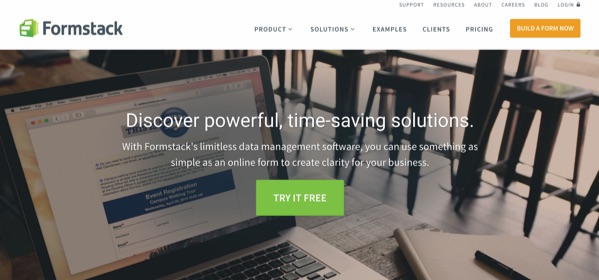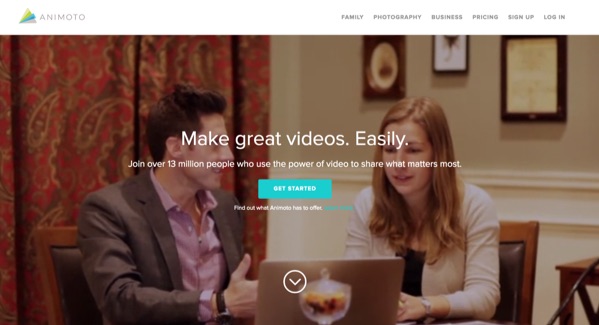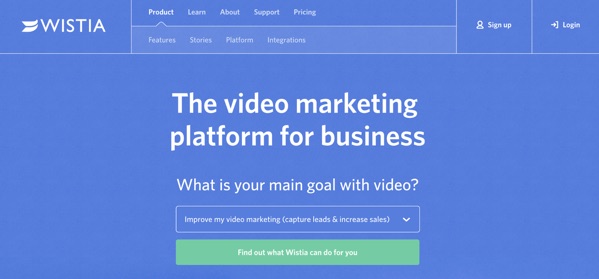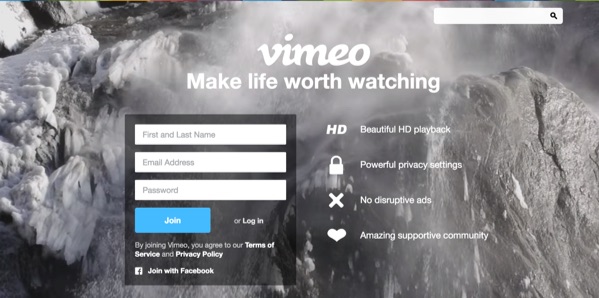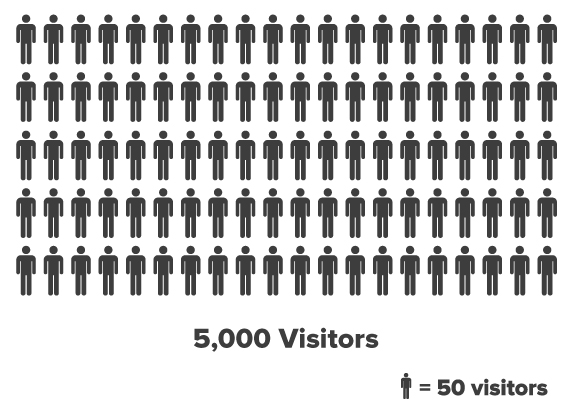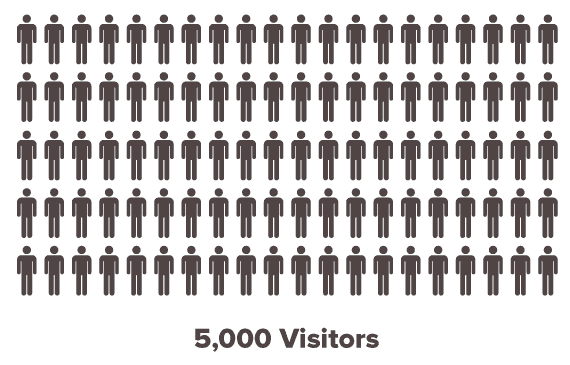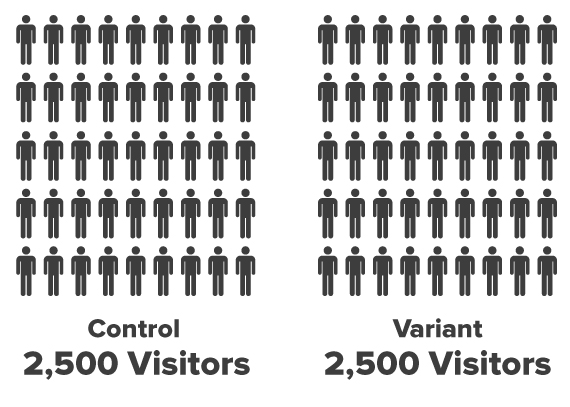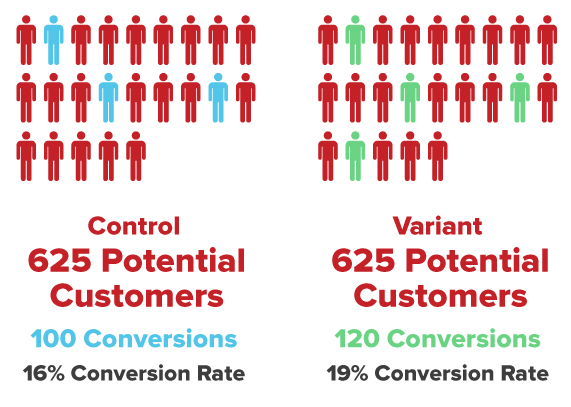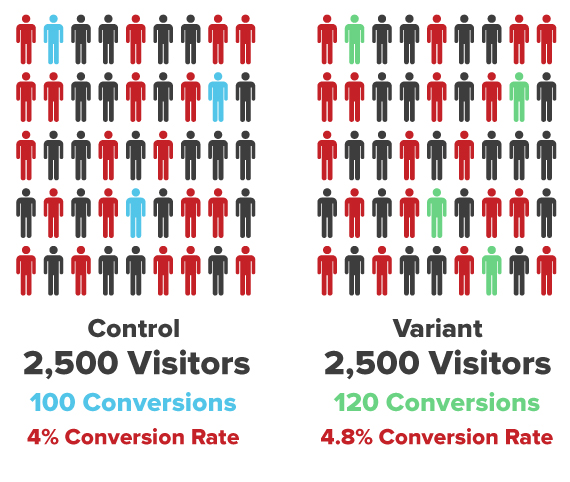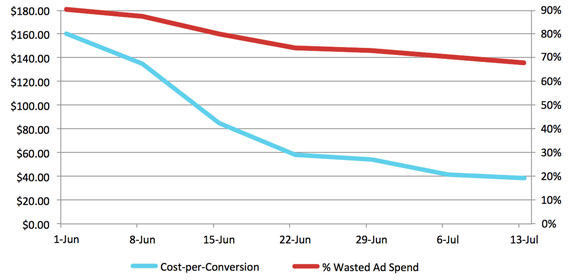There are over 2,000 marketing technology companies today.
Each one doing something a bit different, filling some unique yet critical need.
That means on a daily basis, marketers might choose from 100 different software programs to fulfill relatively basic tasks.
That inspired somebody, somewhere, to misappropriate the word 'stack' from the development world to describe how a particular company might be aligning all their pieces of a marketing and sales pie.
The result often becomes a head-bangingly frustrating process where you're piecing together several to deliver a single campaign.
Sure, you could opt for an all-in-one solution like HubSpot. But it's also F&*#@*G expensive.
What if you don't have that kind of loot?
Here's how you can use even the most basic, inexpensive or free pieces of software to replicate sophisticated marketing automation and business process hacks.
How to Eliminate Bottlenecks with App-Connecting Tools
Marketing automation, when implemented properly, has the power to increase leads by 451% and boost sales by 34%.
But… a shockingly high 85% of B2B marketers admit to not using it correctly.
The secret 'inbound marketing lie' that no-one wants to admit is how F-ing time consuming this stuff is.
Not to mention, if you don't have the right tool setup, it's nearly impossible to pull off.
HubSpot is amazing. I'm a super happy partner and advocate. It makes marketing automation relatively easy to implement at scale. But most can't (or won't) fork over the ~$10k a year. That's completely understandable.
When I started consulting, there was no way my clients or I could afford it either. (Although there is a compelling argument for making your money back relatively quickly if you're using any all-in-one, database driven tool properly.)
That led to an endless search for tools that played well natively. Existing integrations between key pieces of software, like hooking up Gravity Forms with MailChimp, can make your life 10X easier.
But it's difficult to construct an entire marketing funnel with only tools with native integrations. And it's not realistic, as other departments or teams within your organization will probably have their own tools that need to work seamlessly with yours.
Fortunately, tools like Zapier and IFTTT (If This Then That) began popping up to help solve this problem.
They're pretty basic once you get the hang of it. Simply connect two applications, create a 'trigger' (the thing that starts this process in motion) and an 'action' (what happens when the trigger is, well, triggered).
For example, Gravity Forms (an excellent WordPress plugin) can then automatically send new form submissions to your favorite CRM like Contactually – even though there's not native integration between these two applications.
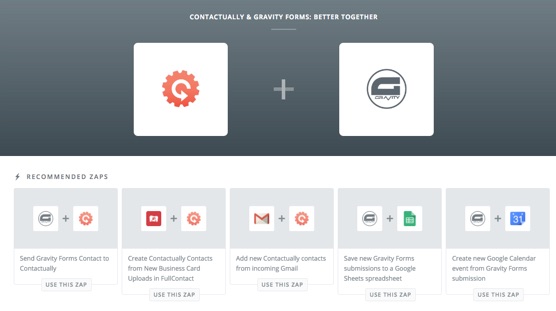
Best of all, with a little ingenuity, you can use them to re-create a marketing stack and begin automating your marketing.
We're going to walk through examples in a minute, but first the theory.
Get Started by Outlining Your Marketing Funnel Steps
In an ideal world, strangers find out who you are and develop interest and trust in your brand before agreeing to become a customer.
Digital marketing 101 talks about creating a seamless customer experience by creating tactics that align with each stage of the buyer's journey:
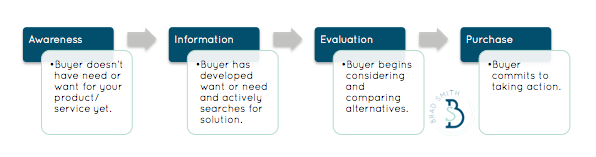
- Awareness: A stranger becomes aware of some problem in their life.
- Information: They begin looking for ways to help solve said problem.
- Evaluation: Recognizing a need, they begin actively searching for a solution between different alternatives.
- Decision: They make the conscious decision to move forward with the alternative that best meets their criteria.
Sophisticated tools can help you hit all of these points without ever switching around. But that's gonna be tough with inexpensive software that typically specializes in one small area or another.
So instead, the goal is to recreate what these other platforms can do, moving people logically from one step to the next when they're ready. Ideally, in the most automated and simplistic fashion possible.
The goal is to recreate what HubSpot and other sophisticated (read: expensive) marketing automation software does, for a fraction of the price.
Sounds nice in theory, right?
But practically, how would that look?
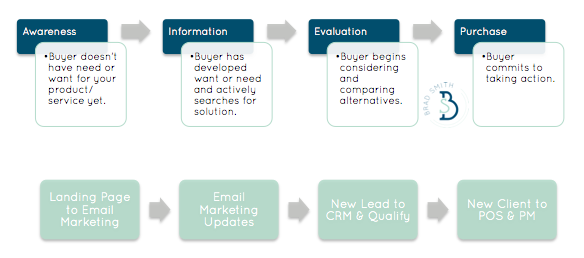
- Awareness: A new lead converts on a landing page, getting added to your email marketing software.
- Information: As the lead begins searching for more information on your site and interacting with other resources, they should be added and removed from other automated marketing sequences to continue nurturing.
- Evaluation: Once the lead begins getting serious about considering you as a solution, they need to be updated in your CRM system as such and qualified (if appropriate).
- Purchase: If they decide to move forward with you, things need to be paid, they need to become a customer or client, and their project or account needs to be set-up immediately.
The important thing to note here isn't the tools themselves, but your process or workflow. Once that's defined, you can figure out which tools might be best to slot in each category. For example, even the free Google Contacts might be a good CRM choice (and it integrates easily with Zapier).
Enough small talk though.
Let's take a look at each stage of this funnel to see how you can use Zapier to recreate steps that typically only expensive marketing automation platforms deliver.
Awareness: Landing Page to Email Marketing
Rule #1 of Permission Marketing (which pre-dated Inbound Marketing by, oh, like a decade) is to get somebody to give you their info in exchange for something of value, allowing you to continue following up with that person over time.
This can be old school, like an email address. Or new school, like their Snapchat… um, err… I have no idea what these kids call it.
In any event, the process is the same.
We already spoke about Gravity Forms, which can be used to power basic eBook forms to collect submissions.
But how about something a little more complex, like a webinar?
Zapier integrates easily with GoToWebinar, allowing you to capture new registrations (and even new attendees).
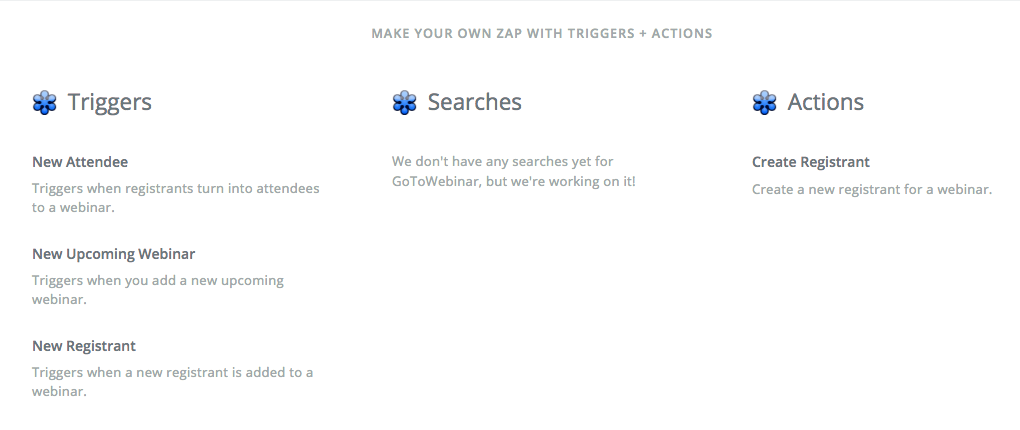
This is perfect if you'd like to add these new registrations to an email list.
Even better, is if you create an automated workflow in for a specific email list for the upcoming webinar. That way, you can continually send out new messages to the contact to make sure that they attend the event (thereby boosting your Attendance Rate).
MailChimp is perfect for this. The pricing is very affordable, especially considering the beautiful templates, ease-of-use, and pretty decent automation options. Plus, that damn Chimp is so cute.
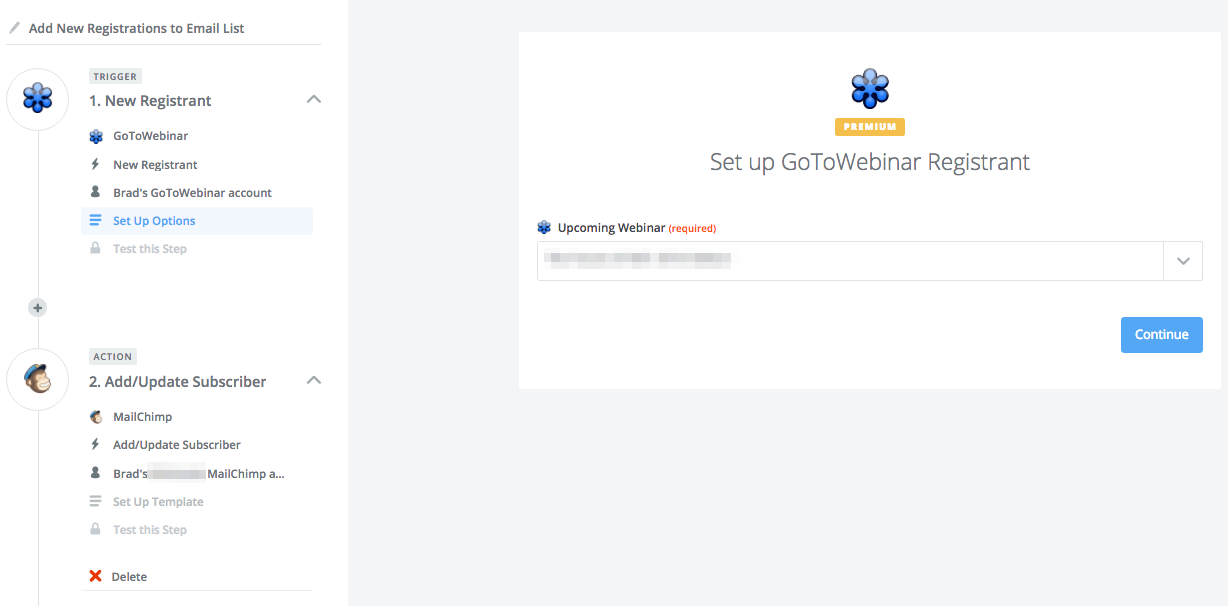
Simply select the upcoming webinar, add the new registration to a specific list in MailChimp, and you're done.
Easy peasy.
But… what happens if people DO (or DON'T) show up? What happens if they DO (or DON'T) take you up on that customary end-of-webinar call-to-action?
You gotta update their status.
Information: Email Marketing Updates
Let's say that you're getting clever now, and that you'd like to create two different sets of messages based on if people did or didn't attend your webinar.
Obviously, getting this right is important because if somebody receives the wrong email it could damage your credibility.
There are a few ways to do this, but the most straightforward is to simply create two additional lists in your email marketing service – one for those who do show up, and one for those who don't.
THEN, you'll want to unsubscribe people from the initial list (like the original webinar registration one) and add them to one of the new lists you created based on their actions.
Most basic email marketing services don't have this feature already. However you can create a simple Zap to take care of it for you.
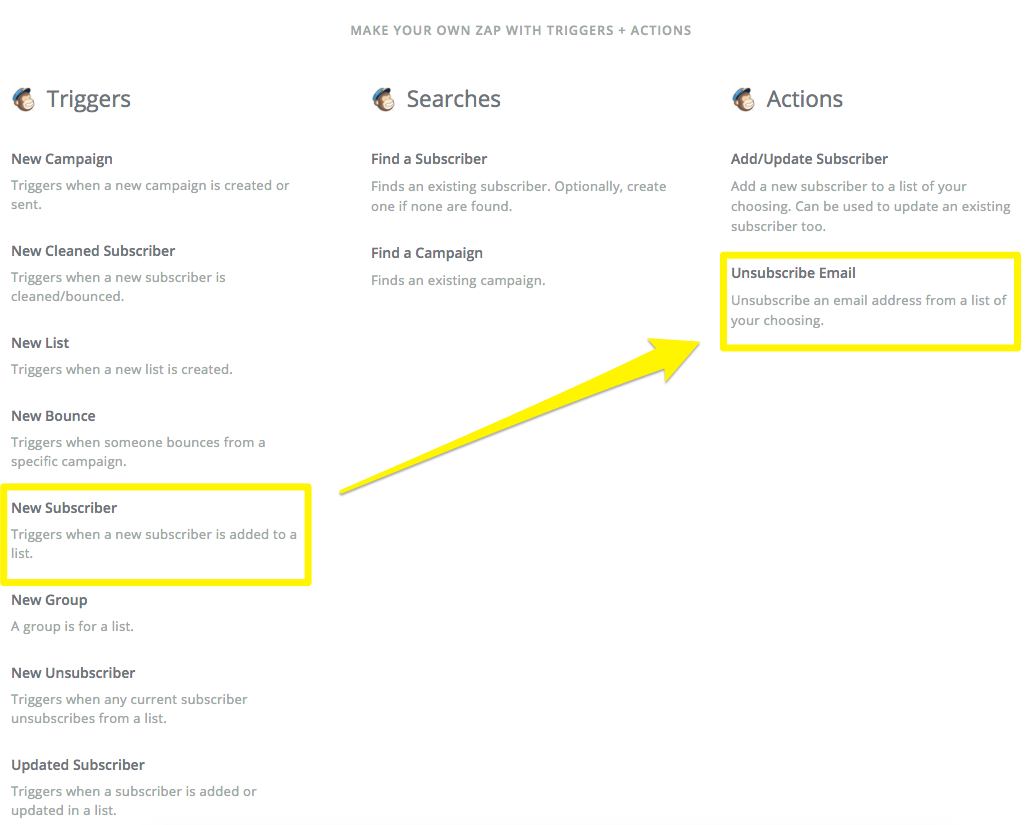
Another example where this comes in handy is if you offer a free trial or demo.
In that case, you don't want a new lead (or even customer) to continue receiving promotional messages. Fortunately this same simple little hack, creating different lists for different segments of people, being unsubscribed automatically when they join a new list, can take care of a lot of the headache.
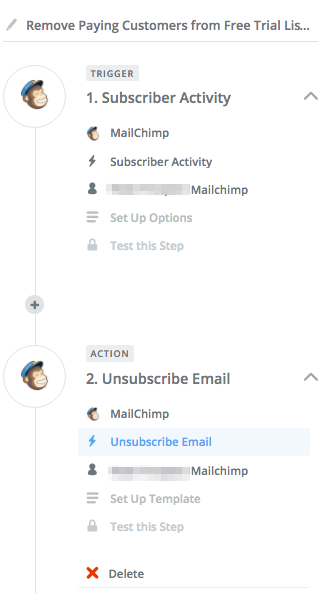
Evaluation: New Lead to CRM to Qualify (or Disqualify)
So far you've been nurturing this new lead with a few different campaigns or tactics. Everything's gone well so far and they're ready to get serious.
For product or software companies this is straightforward and easy: they download the discount or join the free trial and either purchase (or not).
However it's a little more complicated for service companies.
How do you know if the lead is any good? You can't just agree to speak with everyone nutjob who fills out your form (and there will be plenty, believe me).
You can start by filtering your results, setting up qualifying questions in your forms to make sure that you're tailoring your follow-up process accordingly.
For example, you can set-up different zaps between products based on how people answer a specific question.
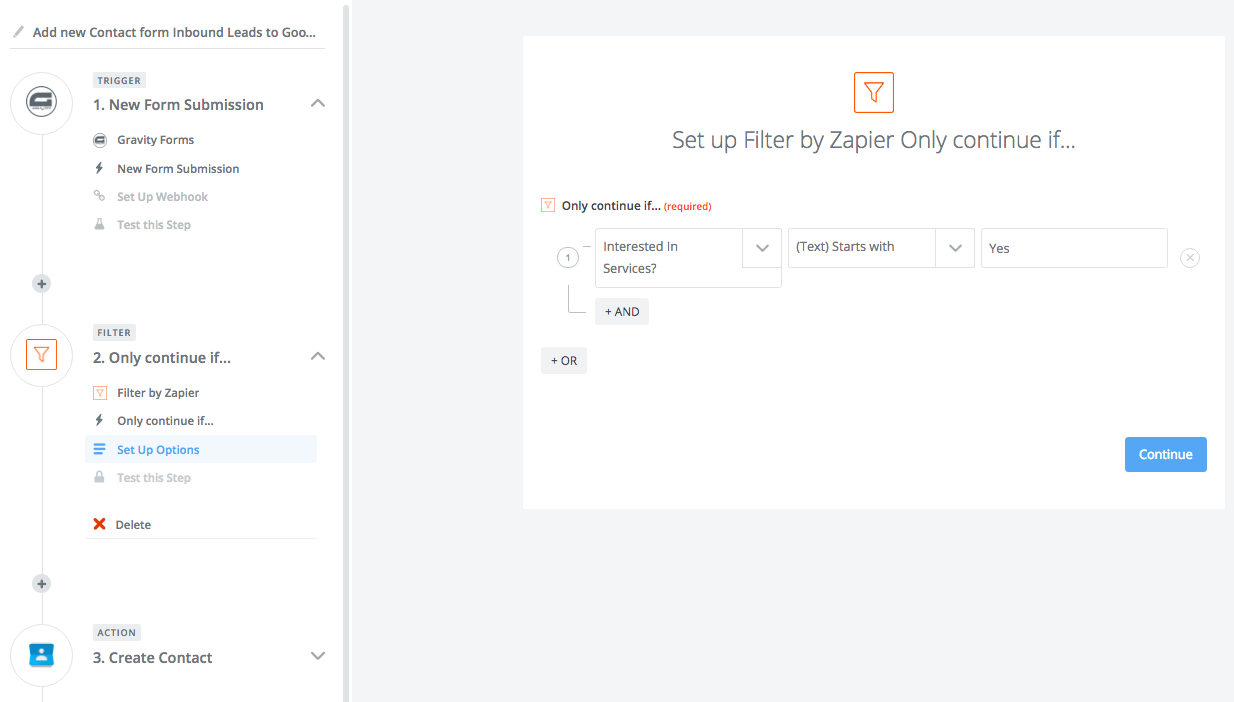
Now you can begin segmenting the people who ARE interested in your services, with the tire kickers who are primarily interested in wasting your time.
But you still have no idea if they're even a good lead or not.
To be on the safe side, let's automatically send an email to someone in your company to qualify each new prospect who's interested in your services.
Simple! Just use Gmail based on the form filtered submission you just set-up. You can even pre-craft the message, pulling in form data, along with helpful links for the person who's helping you to know exactly how you want them to be qualified (delegation FTW!).

You can send this email to an assistant, employee, or whomever, and at the same time create a new project management task to make sure they'll see it immediately as it comes in (along with a due date to make sure each lead is followed up with ASAP).
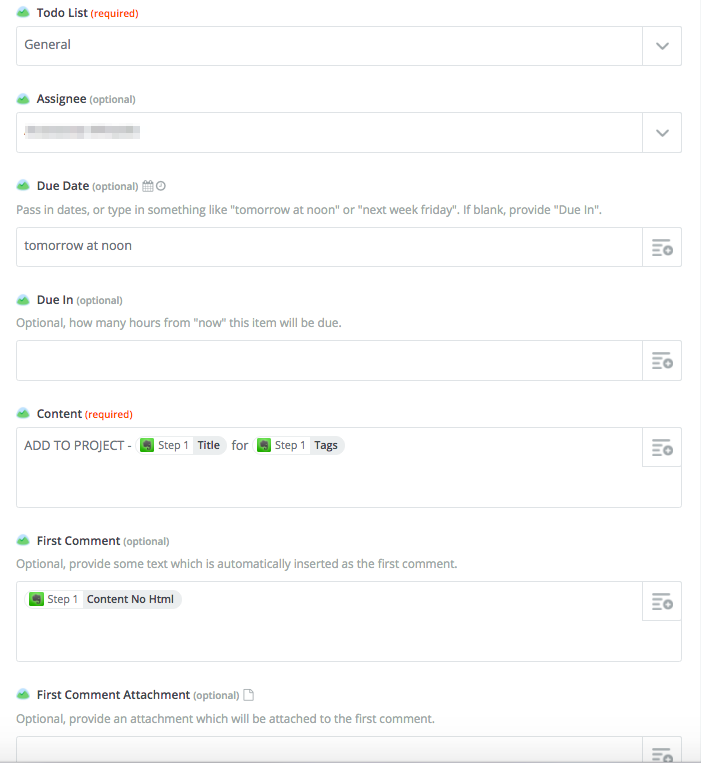
With a few simple steps and some foresight, you've just set-up and delegated the first few steps of your sales process.
Congrats!
But you're still not quite done yet. What happens when those people decide to pay you money?
Decision: New Client to Point of Sale and Project Management
Again, product or software transactions are insanely straightforward.
When someone wants to become a customer, they whip out a credit card and it takes a few seconds. Then you can update your email or contact lists accordingly with the previous tips.
However what if this is a larger transaction?
First, you can automatically create a new Freshbooks invoice when someone fills out an appropriate form. You can even have someone fill this out internally while on the phone with a new client-in-waiting.
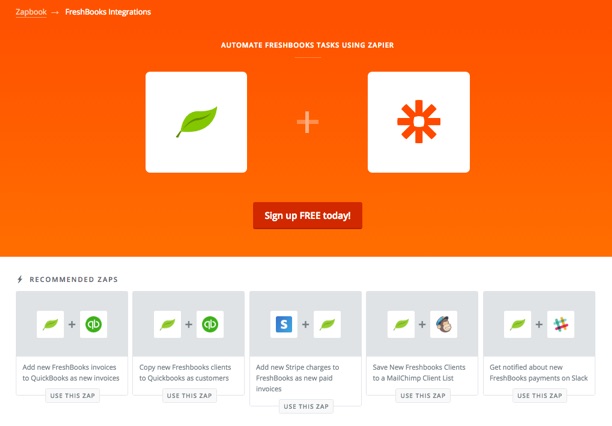
Freshbooks already integrates with both Stripe and PayPal (along with a few others), so you can even take this a step further by automating all of the tasks related to onboarding new clients too.
For example, let's create a new Dropbox folder for each client when a successful first payment is made.
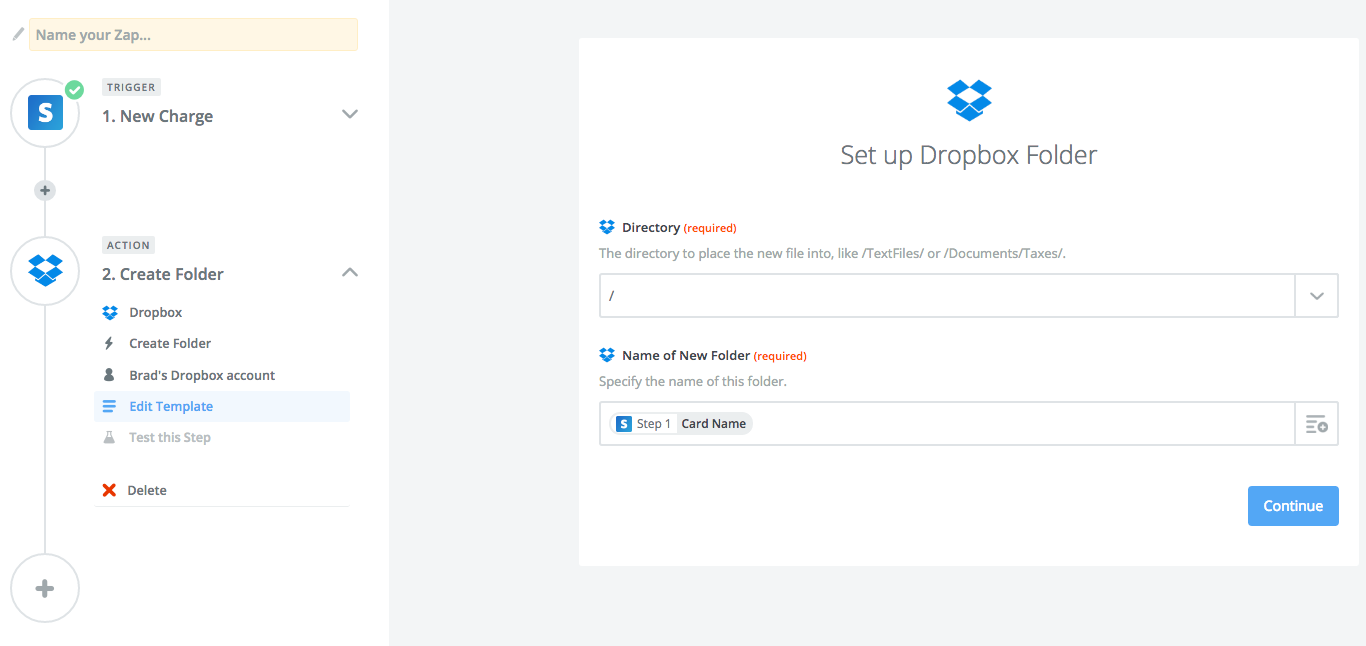 <
<Pretty helpful. But let's keep going.
Let's also create a new TEMPLATED project in your favorite project management tool (like Asana in this case).
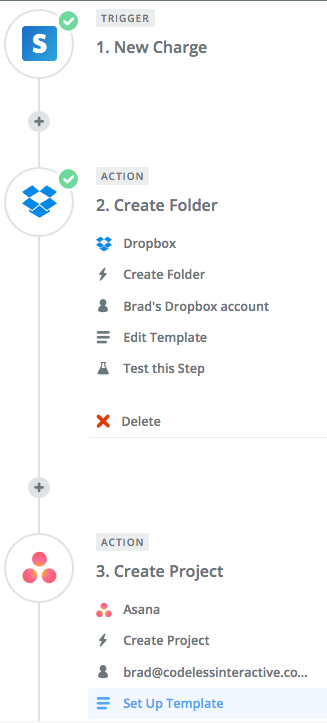
Just like we did earlier with the email message to qualify a new lead, you can select a pre-built template for the new client to get everything set-up in seconds (rather than hours).
Best of all, there's no shortage of tips or tricks here. If you take notes during your Kick-Off Call with Evernote, a task can immediately be created in your PM tool to make sure these notes are added to the client's project accordingly.

A Time-Saving Caveat
Tools like Zapier or IFTTT open up a brand new world of possibilities.
It's super interesting and you can geek out on this stuff for HOURS if you're not careful.
Just think about all of the possibilities you can accomplish if even the most basic software options like Gravity Forms and MailChimp can do this stuff.
But don't start with the tools.
Instead, start with the process. What exactly are you trying to accomplish? How should people move seamlessly through your own marketing funnel?
Begin by setting up the basic stuff and testing as you go. Once you've got the process down, it's easy to dive into the details and begin customizing each little aspect.
For example, just start by automating how each new lead is followed up with. Then you can get clever with implementing different marketing campaigns that funnel down to this step.
Not only with this approach save you tons of time on the front-end, but you'll drastically increase your odds of this system delivering better results too.
About the Author: Brad Smith is a founding partner at Codeless Interactive, a digital agency specializing in creating personalized customer experiences. Brad's blog also features more marketing thoughts, opinions and the occasional insight.